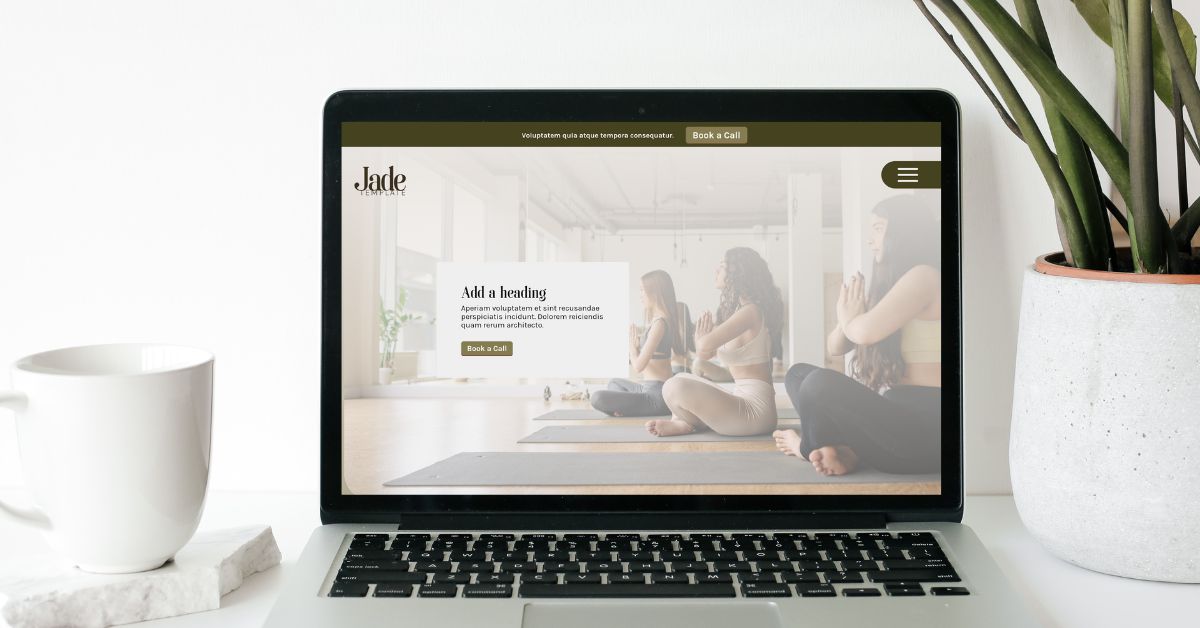
11 Steps to Make a Yoga Website Yourself With Ease
So you’ve read about the benefits a yoga website can have for establishing and growing your yoga teaching business and decided to take the plunge and make a yoga website. If you want to DIY your yoga teacher website without a bunch of tech overwhelm, this comprehensive guide is here to help you out.
Before we get started with the steps to making your website you will want to have chosen your branding, which includes typography (the fonts you use), colors, logo, and possibly unique iconography. If you find this overwhelming, hiring a brand designer is a great investment. However, if you prefer to do it yourself, start by putting yourself in your ideal client’s shoes.
Next, use those insights to drive the design decisions you make. For example, if you’re a yin yoga teacher, you probably want a soothing color palette rather than fluorescents. Likewise, if you’re a high-energy Vinyasa teacher with very active classes, a bold header font is probably a better choice than a delicate script font. Pair your unique headline typography with a readable font to make your website accessible and professional.
Lastly, your logo can be as simple as your name or brand name written in your chosen header font. Logos don’t have to be detailed to be eye-catching. A simple, readable logo is sometimes more impactful and memorable. So now that your branding is sorted let’s dive into designing your website.
Choose Your Domain
Your domain name will be what people type into the search bar to find your website. Ideally, your domain name will be the same as your brand name. Keywords in your domain name can also be useful for search engine optimization (SEO) but prioritize simplicity and branding over including keywords.
Here are some tips for choosing your domain name:
- Make your URL brandable.
- Don’t include hyphens or numbers
- Check if it’s trademarked
- Use a .com or .co (popular)
- Think long-term (For example, consider if your teaching style may change dramatically over time and if you think it might use something more generic, like your name. E.g., alicebirdmanyoga.com rather than alicesyinyoga.com).
Where to buy your domain name:
There are lots of places to buy and register your domain name. Sometimes you can do this directly through your host (more on those next). One of the most popular domain registrars is GoDaddy. Another service for buying domains is Cloudflare, as they offer wholesale pricing. Domains typically start at around 8 USD but can be worth thousands if they are highly desirable.
To buy your domain, simply create an account with the register you would like to use, search the domain in the platforms search bar, select the option you want, and follow the prompts to purchase it. The domain registrar will collect some information about you to fulfill legal requirements, and you’re done! Buying the domain name is easy, but choosing the name can be the harder part.
Select a Hosting Provider
Choosing a host is where things can get a bit complicated as there are so many options. Before we go further, there are three technical parts to a website you should understand. First, your domain register holds the URL, e.g., alicesyinyoga.com, and points it to your host. A good analogy for your host is the land you build your website on. Your host holds the computer servers where your website files will be stored. The third part is your website builder, which you use to actually create your website (more on this soon).
I’m going to be honest, even after building websites online for years, I still don’t understand all the ins and outs of hosting. If you want to learn more about the five different types of hosting, this Elementor blog post does a great job explaining them. If you decide to build a WordPress website, this is worth wrapping your head around because your hosting plan greatly affects your site speed. I also recommend choosing a host with great customer service as they’ll typically be your first point of call for help when something goes wrong, so check the reviews.
Hosting prices range from as little as $3 per month to hundreds of dollars a month. However, most small businesses can probably expect to pay around $15-30 per month for a quality host that fulfills their traffic requirements.
Two-In-One Hosting and Website Builders
While WordPress used to be king for building websites, and in many ways, it still is (don’t come at me with pitchforks, developers!) If you’re new to creating websites and want to make the process as easy as possible, I recommend opting for a website builder that also provides hosting. I used to build all my websites on WordPress, and occasionally, I still use it for certain projects where appropriate, but I had so many tech issues with plugins, etc., not cooperating with each other that it drove me mad. Once I discovered combined hosting and builder options like Showit, I instantly fell in love (more on these next).
Choose Your Website Builder
One of the most important decisions is choosing your website builder, as this will play a big part in what you are able to make your website look like, its functionality, and how easy it is to run.
As I mentioned, my favorite builder is Showit. The reason is that the builder is like a drop-and-drag Canva-esk design. It does have a medium-level learning curve, but their customer service team is generally very helpful. Plus, if you purchase a template from a reputable designer, you will get all the training you need to set up your site. All our Showit website templates come with full step-by-step video tutorials walking you through everything you need to know.
The below list is not exhaustive but just designed to help you get started and narrow down your choices. I recommend looking into a couple of in-depth reviews before making your choice based on what you need. Ask yourself:
- How unique do you want your website to be?
- What level of learning are you prepared to put in?
- Will you be selling products or just booking classes?
- What third-party apps will you be using to run your business, and does the website builder easily integrate with them? E.g., payment processors, booking systems, email marketing platforms.
- What’s your budget?
Popular Combined Hosting and Builder Options
| Website Builder | Difficulty to Learn | Pros | Cons |
| Showit | Medium | A flexible website builder that makes it easy to express creativity to make a truly unique website. You can also customize your desktop and mobile experiences. | It doesn’t have an inbuilt e-commerce system (but you can embed booking systems or use Thrivecart or Shopify Starter) |
| Squarespace | Easy-Medium | User-friendly with all-in-one content management services. | Limited control over template designs. |
| Rocketspark | Easy | Easy block builder with a great library of designs to choose from. Great customer service. | Limited control over template designs. |
| Webflow | Medium-High | Ability to create dynamic and unique website designs. | If you’re not tech and design savvy, the learning curve for this is relatively steep. It’s better for experienced designers. |
| Wix | Easy | Many non-designers say it’s easy to use. | I’ve been told by a few people that they found it frustrating to get the look they wanted. Also, limited analytics tracking and SEO options. (If you want to use Pinterest analytics, it’s a bit of a nightmare to set up, and I still can’t figure out how to make it work 100% after hours of searches and asking everyone who might know). |
| Hey Marvelous | Easy | Focused on selling memberships, courses, and programs. | Limited control over template designs. |
Find a Website Template You Love
The easiest way to design a website is to hire someone to do it for you. The second easiest way is to edit a pre-made template. Templates are great because a professional has taken all the design decisions away from you. Plus, if they understand strategic design, it flows in a way that helps convert viewers to customers.
Once you’ve decided on a website builder, look for a theme by finding a designer with a style you like. Many website designs can be adapted to your requirements. However, when making a yoga teacher website, look for those designed specifically for your niche first because the designer made them with your needs in mind. Read more about the ten things a yoga website should include (and why!) here.
Read More: How To Edit a Yoga Teacher Showit Website Template: Plus Examples
Here are some great places to find yoga teacher website templates:
- Creative Market
- Etsy
- Your website builders’ website
- Search in Google
Prepare Your Images
Content is so important to make a yoga website look inviting and professional. As they say, an image is worth a thousand words. So get your smile on and have a friend or professional photographer take some beautiful yoga photos. Using some stock photos to fill out areas of your site is OK, but this is how to make a yoga website for you as a teacher, and people want to see you!
Image Optimization for Web
Image optimization is important to make a yoga website speed is top-notch. Firstly, set your images to the right size. Check your web builder for any recommendations, but typically, you want to make your image twice the size of the box it is in for optimal results on HD screens. For example, full-width header images are typically 1024 x 768 pixels, so setting an image size of 2048 x 1536 pixels will help ensure your image is crisp on larger screens.
As a general rule of thumb, ensure all images you use are below 500kb in size. Once you have the correct image size, you can export them at around 80% quality using photo editing software like Photoshop, Affinity Photo, or even Canva (they’ll still look great on screen!).
To be extra vigilant, use a free online image compressor like ShortPixel to shrink your image size. Select “lossy” for the ultimate size reduction. However, I prefer to use “glossy” as the images are a little bit higher quality, although they are also a little bit bigger, so there’s a compromise on what is more important to you.
Note: If you follow me on TikTok, you might have seen me talk about how important this step is. When I started building my own websites years ago, I didn’t learn about image optimization, and it ended up causing me nightmares down the line with website speeds. Don’t skip this step!
Write Your Copy
Copy can be confusing to write, especially if you’re not a natural writer. The best templates will include tips on what to include and where (you can see an example of how I’ve done this throughout Mira template). If you’ve got a budget to spend, hiring a copywriter or editor who knows all the right tips and tricks can really help speak to your audience and increase your bookings.
If you’re planning to write your website copy yourself, here are a few tips:
- It’s not all about you! Focus on writing for your ideal client and how you can help them. Use words like “you” or “your” 2-3 times more than “me” or “I.” This includes your about you page!
- Check your spelling and grammar. This keeps your content polished and looks more professional. Ask someone else to read over your work; Grammarly is a huge help (though not always 100% correct).
- Write compelling headlines featuring the benefits of your services. Think about what you want someone to know if they are just skimming over your site.
- Try to keep paragraphs short, 3-5 sentences are plenty. You don’t want it to look like large bodies of text, especially on mobile (it can be overwhelming, people have short attention spans).
- Break up text into bullet points wherever possible, so it’s easier to read.

Add Your Content to The Theme
Now that your images are ready and your copy is written, it’s time to add everything to your theme and build your website! This part will be straightforward if you did your homework at the start and chose the right builder for you and a theme that provides tutorials. Simply follow the instructions, and your website will look stunning in no time.
Connect Third-Party Apps
The third-party apps you need will vary depending on your needs. For example, are you selling courses, booking clients for live classes, or do you have an e-commerce section on your site? You should have already explored this in step three, so now it’s just a matter of integrating theme with your website.
Unless you’re using a WordPress plugin, you’ll most likely simply be copying and pasting an HTML code provided to you by the third-party application into an embed box. If this sounds complicated, don’t worry, you don’t need to learn any code. Check the instructions for the app you intend to use and ask them for help if you need it.
Tip: Start building your email list by offering a free digital product or download, such as an exclusive class or meditation. This helps people get to know you and increases their chances of becoming a client (be sure to email your list regularly though!)
Tip: Start building your email list by offering a free digital product or download, such as an exclusive class or meditation. This helps people get to know you and increases their chances of becoming a client (be sure to email your list regularly though!)
Set-Up Analytics
Again, check your website builder for instructions on how to do this. You will either have to copy and paste your Google Analytics or Facebook pixel code into a box or add some code to the head section of your website. Again if this sounds overwhelming, don’t worry there are plenty of tutorials for every website builder on how to do this step-by-step.
Analytics are important to set up early so they can start collecting traffic information for you. Even if you don’t know how to interpret it right now, you’ll want to start gathering the data to have it down the road when you are focused on marketing your business.
Analytics information is always vital when running effective ads. The more data you have, the less time it will take the algorithms to figure out who they should target, which means you should spend less on gathering data and more on targeting the ads correctly.
Connect Social Media
Connecting your social media is as simple as adding your custom URLs to the social media buttons on your website theme. These will likely be in your website footer and possibly your contact page. Often social media buttons are seen in the header of a website, but this is not necessary. You spent all this time making a yoga teacher website you don’t want to send them away yet! Anyway, today most people know to go to the footer to find the social media links.
Live Launch Your Website
After you hit launch, but before you start sharing it with the world, check everything and make sure it all works! It’s also a good idea to have a friend or family member (preferably someone not super techy) have a look and give you feedback. You can also opt for a free website audit here. One of the most important things is to clarify what you are offering and make it easy for the person to book or buy what you’re selling (aka your yoga classes). You won’t believe how many websites I see that aren’t clear on their offerings.
Live Launch Website Checklist
- Do all your links and buttons work?
- Is your site mobile optimized?
- Does your site look right on larger screens than the one you built it on?
- Do your booking forms work?
- Do your email sign-up and contact forms work?
- Is your messaging clear and readable?
Now it’s time to celebrate and share it! Building a website is a lot of work, but honestly, the biggest part is marketing and driving traffic to your site. After all, a website won’t help you grow your business unless no one sees it. But when you make a yoga website, you’ll be one step ahead of all the teachers out there without one!

Adrianne Jerrett is a yoga-loving self-awareness writer and the founder of Jerrett Digital, a brand identity and design company that creates bold Showit websites for health and wellness professionals and ethical businesses. She helps overwhelmed entrepreneurs shift to being aligned and confident experts, ready to grow their businesses online and boost their positive impact.
Aug 27, 2022
Leave a Reply
Sign up to my monthly newsletter to receive this step-by-step workbook guiding you how to strategically select your brand colors like a pro.
Plus features a bonus section on tips for choosing fonts!
Download The "How To Choose Your Brand Colors Like a Designer" Workbook for FREE!
Your message has been sent!
Thank you for applying to have your website audited, I'll get back to you ASAP. Have a beautiful rest of your day.
DIY Templates
Get started & get beautiful
Template Customization
Get up and running FAST
Custom Website
Tailor-made for you
Shop Templates
How We Can Work Together
If you’re on a mission to make a positive change with healing services, unique products and mindful business practices, I would love to help you thrive!
Shop Templates
Learn More
Adrianne captured the essence of who we are and what we are about!
Adrianne designed and created our website and really captured the essence of who we are and what we are about. We were thrilled with the outcome and would not hesitate to highly recommend her to anyone wanting a professional, well thought out website. Her attention to detail was fantastic and her wording was perfect.
Lydia & jess
Apex Accounting
I feel so lucky to have found Adrianne
I feel so lucky to have found Adrianne! Her creativity has taken my designs to a whole new level. Adrianne is so professional. She is constantly learning and making sure she's on top of the latest recommendations. I only provide a little guidance and input and Adrianne does what needs to be done. You will love working with Adrianne!
Juli
Radiant Shenti
She has a creative flair and analytical mind—a rare combination
Adrianne is incredibly well-rounded and great as a support for the detail and strategy. She helped me build some beautiful funnels and run an online global retreat. She has a creative flair and the analytical mind- a rare combination. She can work with you at the high level strategic arm of your business and knows the actions for how to make it happen. I would highly recommend her for funnel building, strategy support, website updating, content writing and design.
Raphael
Empowered with Raphael
Want a Free Website Audit?
Get free advice and tips on how to make your website homepage more user-friendly from a professional website designer.
Apply today
Please fill out the form and I'll make you a short video with tips on how to up-level your website and make it more user-friendly.
Get Your Website Audited for FREE!
Send
Instagram Handle
Tiktok Handle
Website URL
Your email
Your name
Your message has been sent!
Thank you for applying to have your website audited, I'll get back to you ASAP. Have a beautiful rest of your day.
Sign-Up to Get 15% Off Our Showit Website Templates!
Plus as a newsletter subscriber you will get tips and tricks for how to make the most of your website to grow your business sustainably.
Unsubscribe at any time. Read our full privacy policy here.
Leave a Comment